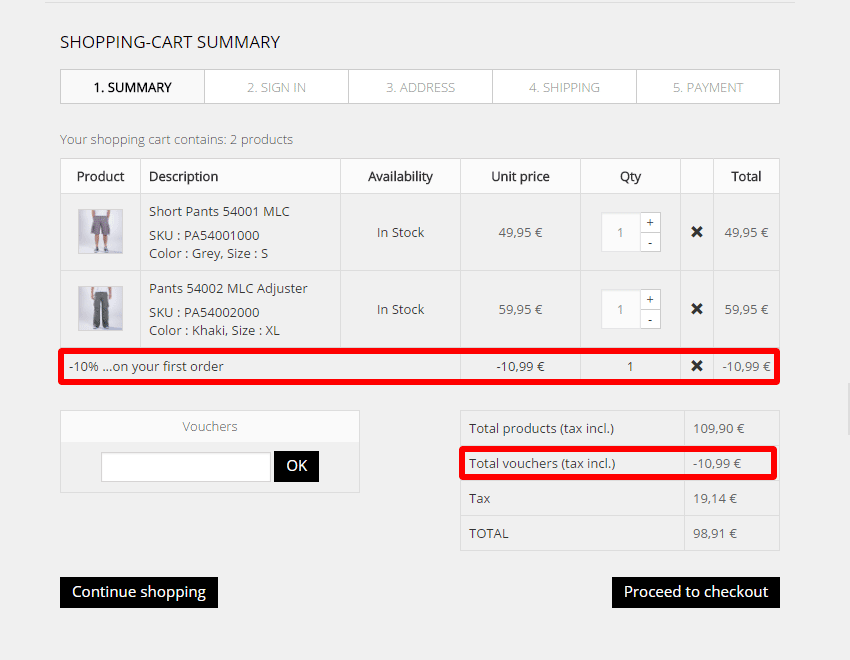Cart 0
0 item(s) - 0,00 € No products
To be determined Shipping
0,00 € Total
Quantity
Total
Product successfully added to your shopping cart
There are 0 items in your cart. There are 0 items in your cart.
Total
VOUCHERS
Place your order on JOIN CLOTHES online shop and after picking the items you like, while proceeding to Order Completion a field under the name VOUCHER will appear on the bottom of your screen.
Click the code (VOUCHER HIGHLIGHT) in order to apply the discount or fill in the code in the field ( VOUCHER FIELD) AND PRESS ok. The discount is –XX€ of your order, (pic 2 – voucher total tax inc.)
Your vouchers (gift cards e.t.c.) can be found at my account. And by choosing “my vouchers” you may find details like when they are due.
VOUCHER INSTRUCTION GUIDE
- STEP 1ο - Pick Items...pick the items you like and add them to the shopping cart
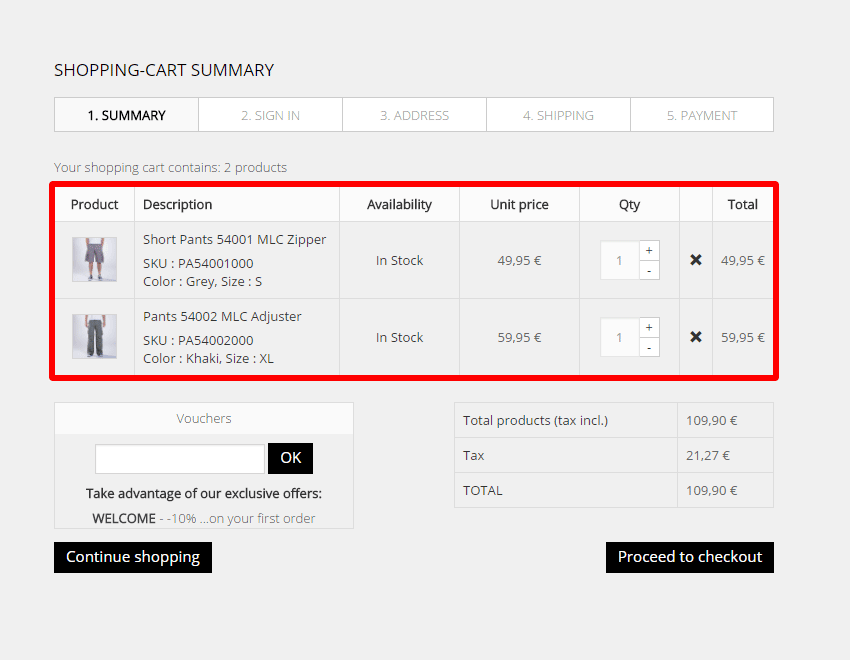
- STEP 2ο - Complete the Order...a field under the name VOUCHER will appear on the bottom of your screen.
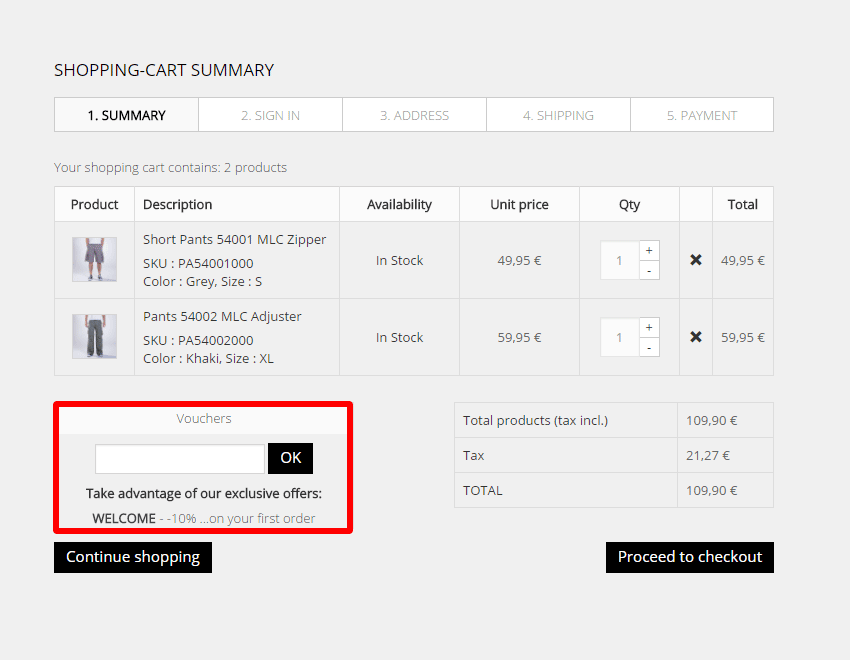
- STEP 3o - Apply the Discount...click the code (VOUCHER HIGHLIGHT) in order to apply the discount or fill in the code in the field (VOUCHER FIELD) and press OK.